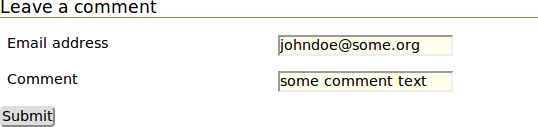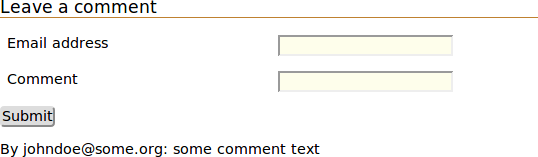Persistence¶
This example implements another application which allows a user to leave Comments. Everything happens on one page though:
The home page first comes up with only a (somewhat prettied up) form asking the user to leave a comment:
When the user clicks on submit, the new comment is persisted in the database. When the page is refreshed, the form is still rendered, but a list of all the comments in the database is shown below it:
The example uses a CommentPostPanel widget as the container of everything shown on the home page. Its contents are: one CommentForm widget (used to post a new Comment), and several CommentBox widgets – one for each posted Comment.
Notice that Reahl provides versions of SqlAlchemy’s Session and metadata objects for use with Reahl applications. Elixir needs to be told which Session and metadata to use. This is done with its usual using_options syntax.
What is perhaps surprising is the interplay between Elixir’s Fields and Reahl’s Fields. Each type of Field describes something regarding the exact same attribute of a Comment object, but they describe different aspects of the attribute: Elixir is concerned with how each attribute will be persisted, and Reahl is concerned with controlling user input for each attribute.
from __future__ import unicode_literals
from __future__ import print_function
import elixir
from reahl.sqlalchemysupport import Session, metadata
from reahl.web.fw import UserInterface
from reahl.web.ui import Button
from reahl.web.ui import Form
from reahl.web.ui import InputGroup
from reahl.web.ui import LabelledBlockInput
from reahl.web.ui import P
from reahl.web.ui import Panel
from reahl.web.ui import TextInput
from reahl.web.ui import TwoColumnPage
from reahl.component.modelinterface import exposed, EmailField, Field, Event, Action
class PersistenceUI(UserInterface):
def assemble(self):
self.define_view('/', title='Persistence demo', page=HomePage.factory())
class HomePage(TwoColumnPage):
def __init__(self, view):
super(HomePage, self).__init__(view, style='basic')
self.main.add_child(CommentForm(view))
for comment in Comment.query.all():
self.main.add_child(CommentBox(view, comment))
class Comment(elixir.Entity):
elixir.using_options(session=Session, metadata=metadata, tablename='features_comment')
elixir.using_mapper_options(save_on_init=False)
email_address = elixir.Field(elixir.UnicodeText)
text = elixir.Field(elixir.UnicodeText)
@exposed
def fields(self, fields):
fields.email_address = EmailField(label='Email address', required=True)
fields.text = Field(label='Comment', required=True)
@exposed
def events(self, events):
events.submit = Event(label='Submit', action=Action(self.submit))
def submit(self):
Session.add(self)
class CommentForm(Form):
def __init__(self, view):
super(CommentForm, self).__init__(view, 'myform')
new_comment = Comment()
grouped_inputs = self.add_child(InputGroup(view, label_text='Leave a comment'))
grouped_inputs.add_child( LabelledBlockInput(TextInput(self, new_comment.fields.email_address)) )
grouped_inputs.add_child( LabelledBlockInput(TextInput(self, new_comment.fields.text)) )
self.define_event_handler(new_comment.events.submit)
grouped_inputs.add_child( Button(self, new_comment.events.submit) )
class CommentBox(Panel):
def __init__(self, view, comment):
super(CommentBox, self).__init__(view)
self.add_child(P(view, text='By %s: %s' % (comment.email_address, comment.text)))