Tools for unit testing¶
Fixture overview¶
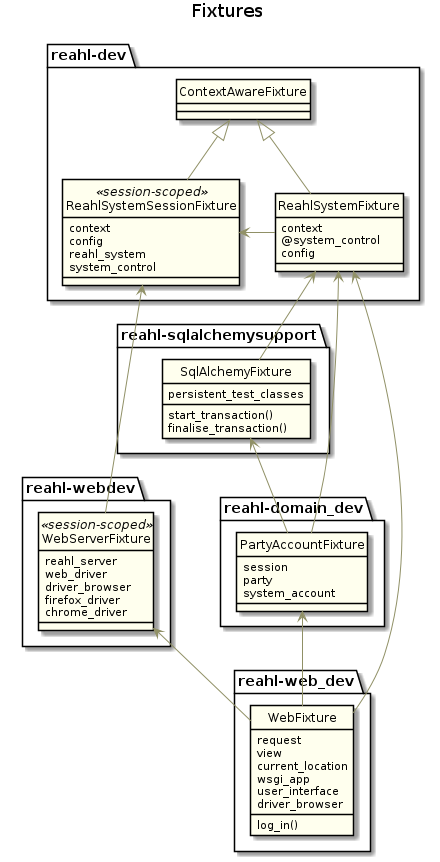
Basic fixtures¶
ContextAwareFixture¶
-
class
reahl.dev.fixtures.ContextAwareFixture¶ A ContextAwareFixture is a
Fixturewhich has anExecutionContextas one of its elements.Such a Fixture ensures that its setup and teardown actions are done within its .context, and that tests using it are also run within its .context.
ReahlSystemSessionFixture¶
-
class
reahl.dev.fixtures.ReahlSystemSessionFixture¶ A session-scoped
Fixturewhich sets up all the basics any Reahl system needs to run.Upon set up, it creates a new empty database with the correct database schema for the project and sets up any persistent classes for use with that schema. It also connects to the database. Upon tear down, the Fixture disconnects from the database.
To be able to do all that, it needs to provide a basic
ExecutionContextwith the appropriate configuration, which it reads from the ‘etc’ directory relative to the current directory.Note
You should not use this fixture directly in tests because changes to, eg. the
ExecutionContextit provides will persist between different tests. The idea is for ReahlSystemSessionFixture to be used by otherFixtures that are not session scoped, but that uses this one where necessary. See for exampleReahlSystemFixture.-
new_config()¶ The main
Configurationof the system.This is read from disk from the ‘etc’ directory present in the current working directory where tests are run.
-
new_context(config=None, system_control=None)¶ The
ExecutionContextwithin which all tests are run.
-
new_system_control()¶ The
SystemControlwith which you can control the underlying database.
-
ReahlSystemFixture¶
-
class
reahl.dev.fixtures.ReahlSystemFixture¶ A
Fixturefor direct use in test which sets up all the basics any Reahl system needs to run.ReahlSystemFixture does its work by using a
ReahlSystemSessionFixturebehind the scenes. ReahlSystemFixture provides copies of most of the session-scoped stuff in theReahlSystemSessionFixture. This allows you to “inherit” the configuration set up for the session by default, but also allows you to change the configuration and ExecutionContext for a particular test, safe in the knowledge that such changes will be torn down after each test function ran.
Managing a SqlAlchemy database¶
SqlAlchemyFixture¶
-
class
reahl.sqlalchemysupport_dev.fixtures.SqlAlchemyFixture¶ SqlAlchemyFixture ensures that a transaction is started before each test run, and rolled back after each test so as to leave the database unchanged between tests. It also contains a handy method
persistent_test_classes()that can be used to add persistent classes to your database schema just for purposes of the current test.-
persistent_test_classes(*entities)¶ A context manager that creates the tables needed for the entities passed to it, and which sets the necessary SqlAlchemy wiring up for thos entities to work. The tables are destroyed again after the context is exited.
This is useful for having persistent classes that may even need their own tables in the database but which should stay part of test code only, and are thus not listed in the <persisted> section of any egg.
-
Web development fixtures¶
WebServerFixture¶
-
class
reahl.web_dev.fixtures.WebServerFixture¶ A Fixture to be used as session fixture. It sets up a running, configured web server before any test runs, and more than one flavour of a Selenium 2.x WebDriver. WebServerFixture also stops all the necessary servers upon tear down.
The web server started runs in the same thread as your tests, making debugging easier.
-
reahl_server¶ The
reahl.webdev.webserver.ReahlWebServerfor this test process.
-
firefox_driver¶ A WebDriver instance set up to work with the running reahl_server, via Firefox.
-
chrome_driver¶ A WebDriver instance set up to work with the running reahl_server, via Chrome. Note that this expects a Chrome binary to be present at /usr/lib/chromium-browser/chromium-browser
-
web_driver¶ The default WebDriver instance (Chrome, by default).
-
WebFixture¶
-
class
reahl.web_dev.fixtures.WebFixture¶ A function-scoped Fixture for use when testing a website via selenium or to test things as if you are inside the server.
For example, it supplies a View for when you want to instantiate a Widget.
-
property
context¶ The current
ExecutionContext.
-
property
config¶ The current
Configuration.
-
new_request(path=None, url_scheme=None)¶ A
Requestfor testing.
-
log_in(browser=None, session=None, system_account=None, stay_logged_in=False)¶ Logs the user into the current webapp without having to navigate to a login page.
-
new_driver_browser(driver=None)¶ A
DriverBrowserinstance for controlling the browser.
-
property
chrome_driver¶ A selenium WebDriver instance for Chromium.
-
property
firefox_driver¶ A selenium WebDriver instance for Firefox.
-
property
web_driver¶ The default selenium WebDriver instance.
-
property
reahl_server¶ The running Reahl webserver.
To use it, you will have to call
set_app()to specify the WSGI application to serve.
-
new_wsgi_app(site_root=None, enable_js=False, config=None, child_factory=None)¶ Creates a
ReahlWSGIApplicationcontaining aUserInterfacewith a single View.- Parameters
site_root – an optional supplied
UserInterfacefor the webappenable_js – If True, JS files will be served. The default is False, to save time.
config – A configuration to use.
child_factory – A Widget to include in the single-view site (only applicable if no site_root) is given.
-
property
current_location¶ The current
Urlas displayed in the browser location bar.
-
new_view()¶ An
UrlBoundViewto use when constructingWidgets for testing.
-
new_user_interface()¶ A
UserInterfacefor testing.
-
property
Testing tools¶
WidgetTester¶
-
class
reahl.webdev.tools.WidgetTester(widget)¶ A WidgetTester is used to render the contents of a
reahl.web.fw.Widgetinstance.- Parameters
widget – The Widget instance to be tested.
-
property
raw_html¶ The HTML rendered by the Widget.
-
render_html()¶ Returns the HTML rendered by the Widget.
-
render_js()¶ Returns the JavaScript that would be rendered for the Widget in the page header.
-
get_html_for(locator)¶ Returns the HTML of the element (including its own tags) targeted by the given locator
- Parameters
locator – An instance of
XPathor a string containing an XPath expression.
-
get_inner_html_for(locator)¶ Returns the HTML of the children of the element targeted by the given locator (excluding the element’s own tags).
- Parameters
locator – An instance of
XPathor a string containing an XPath expression.
-
get_xpath_count(locator)¶ Answers the number of elements matching locator.
- Parameters
locator – An instance of
XPathor a string containing an XPath expression.
-
xpath(xpath)¶ Returns the lmxl Element found by the given xpath.
Browser¶
-
class
reahl.webdev.tools.Browser(wsgi_app)¶ A Browser that can be used to test a WSGI application in the current thread, without the need for a separate web server. This class implements methods matching the actions a user would perform using a browser.
- Parameters
wsgi_app – The application instance under test.
-
open(url_string, follow_redirects=True, **kwargs)¶ GETs the URL in url_string.
- Parameters
url_string – A string containing the URL to be opened.
follow_redirects – If False, this method acts as a simple GET request. If True (the default), the method behaves like a browser would, by opening redirect responses.
Other keyword arguments are passed directly on to WebTest.get.
-
go_back()¶ GETs the previous location (like the back button on a browser).
-
refresh()¶ GETs the current location again (like the refresh button on a browser).
-
follow_response()¶ Assuming the last response received was a redirect, follows that response (and other redirect responses that may be received in the process until a response is received which is not a redirect.
-
post(url_string, form_values, **kwargs)¶ POSTs the given form values to the url given.
- Parameters
url_string – A string containing the URL to be posted to.
form_values – A dictionary containing form data in its key/value pairs.
Other keyword arguments are passed directly on to WebTest.post.
-
property
raw_html¶ Returns the HTML for the current location unchanged.
-
property
status¶ Returns the HTTP status code for the last response.
-
property
title¶ Returns the title of the current location.
-
property
last_request¶ Returns the last request.
-
property
current_url¶ Returns the
reahl.web.fw.Urlof the current location.New in version 5.0.
-
get_form_for(locator)¶ Return the form for the given locator.
- Parameters
locator – An instance of
XPathor a string containing an XPath expression.
-
type(locator, text)¶ Types the text in text into the input found by the locator.
- Parameters
locator – An instance of
XPathor a string containing an XPath expression.text – The text to be typed.
-
click(locator, **kwargs)¶ Clicks on the element found by locator.
- Parameters
locator – An instance of
XPathor a string containing an XPath expression.
Other keyword arguments are passed directly on to Form.submit.
-
select(locator, label_to_choose)¶ Finds the select element indicated by locator and selects one of its options.
- Parameters
locator – An instance of
XPathor a string containing an XPath expression.label_to_choose – The label of the option that should be selected.
-
select_many(locator, labels_to_choose)¶ Finds the select element indicated by locator and selects the options labelled as such.
- Parameters
locator – An instance of
XPathor a string containing an XPath expression.labels_to_choose – The labels of the options that should be selected.
-
select_none(locator)¶ Finds the select element indicated by locator and ensure nothing is selected.
- Parameters
locator – An instance of
XPathor a string containing an XPath expression.
-
get_value(locator)¶ Returns the value of the input indicated by locator.
- Parameters
locator – An instance of
XPathor a string containing an XPath expression.
-
is_image_shown(locator)¶ Answers whether the located image is available from the server (ie, whether the src attribute of an img element is accessible).
- Parameters
locator – An instance of
XPathor a string containing an XPath expression.
Creates a cookie from the given cookie_dict.
- Parameters
cookie_dict – A dictionary with two keys: ‘name’ and ‘value’. The values of these keys are the name of the cookie and its value, respectively. The keys ‘path’, ‘domain’, ‘secure’, ‘expiry’ can also be set to values. These have the respective meanings as defined in RFC6265 <http://tools.ietf.org/html/rfc6265#section-5.2>
-
is_element_enabled(locator)¶ Answers whether the located element is reactive to user commands or not. For <a> elements, this means that they have an href attribute, for inputs it means that they are not disabled.
- Parameters
locator – An instance of
XPathor a string containing an XPath expression.
-
get_html_for(locator)¶ Returns the HTML of the element (including its own tags) targeted by the given locator
- Parameters
locator – An instance of
XPathor a string containing an XPath expression.
-
get_inner_html_for(locator)¶ Returns the HTML of the children of the element targeted by the given locator (excluding the element’s own tags).
- Parameters
locator – An instance of
XPathor a string containing an XPath expression.
-
get_xpath_count(locator)¶ Answers the number of elements matching locator.
- Parameters
locator – An instance of
XPathor a string containing an XPath expression.
-
xpath(xpath)¶ Returns the lmxl Element found by the given xpath.
DriverBrowser¶
-
class
reahl.webdev.tools.DriverBrowser(web_driver, host='localhost', port=8000, scheme='http')¶ A Browser implemented by a supplied Selenium WebDriver instance, but with interface matching (or similar to)
Browser.- Parameters
web_driver – The WebDriver instance to be wrapped by this DriverBrowser.
host – The hostname of the machine used by default for URLs.
port – The port used by default for URLs.
scheme – The URL scheme used by default for URLs.
-
class
Keys¶ Set of special keys codes.
-
property
raw_html¶ Returns the HTML for the current location unchanged.
-
find_element(locator, wait=True)¶ Returns the (WebDriver) element found by locator. If not found, the method will keep waiting until 2 seconds have passed before it will report not finding an element. This timeout mechanism makes it possible to call find_element for elements that will be created via JavaScript, and may need some time before they appear.
- Parameters
locator – An instance of
XPathor a string containing an XPath expression.wait – If wait=False don’t wait for the element to appear (default is True).
-
is_element_enabled(locator)¶ Answers whether the element found by locator is responsive to user activity or not.
- Parameters
locator – An instance of
XPathor a string containing an XPath expression.
-
wait_for_element_enabled(locator)¶ Waits until the the element found by locator is present and becomes responsive to user activity.
- Parameters
locator – An instance of
XPathor a string containing an XPath expression.
-
is_interactable(locator)¶ Answers whether the element found by locator is actually being displayed by the browser as well as responsive to user activity.
- Parameters
locator – An instance of
XPathor a string containing an XPath expression.
-
wait_for_element_interactable(locator)¶ Waits until the element found by locator is being displayed by the browser as well as responsive to user activity.
- Parameters
locator – An instance of
XPathor a string containing an XPath expression.
-
is_visible(locator)¶ Answers whether the element found by locator is being displayed by the browser.
- Parameters
locator – An instance of
XPathor a string containing an XPath expression.
-
is_element_value(locator, value)¶ Answers whether the element found by locator has a value equal to the contents of value.
- Parameters
locator – An instance of
XPathor a string containing an XPath expression.value – The (text) value to match.
-
does_element_have_attribute(locator, attribute, value=None)¶ Answers whether the element found by locator has the given attribute, with the given value
- Parameters
locator – An instance of
XPathor a string containing an XPath expression.attribute – The name of the attribute to check for.
value – The value the attribute should have (if any)
New in version 3.2.
-
wait_for(condition, *args, **kwargs)¶ Waits until condition is satisfied. If condition is not satisfied after a timeout period of 2 seconds, an exception is raised.
- Parameters
condition – A function, method or other callable which will be called periodically to check whether a certain condition holds. It should return True if the condition holds, False otherwise.
Extra positional and keyword arguments to this method are passed on as-is in the calls to condition.
-
wait_for_not(condition, *args, **kwargs)¶ Waits until the given condition is not satisfied. See
DriverBrowser.wait_for().
-
wait_for_element_visible(locator)¶ Waits for the element found by locator to become visible.
- Parameters
locator – An instance of
XPathor a string containing an XPath expression.
-
wait_for_element_not_visible(locator)¶ Waits until the element found by locator is not visible.
- Parameters
locator – An instance of
XPathor a string containing an XPath expression.
-
is_page_loaded()¶ Answers whether the current page has finished loading.
-
wait_for_page_to_load()¶ Waits for the current page to load.
-
wait_for_element_present(locator)¶ Waits until the element found by locator is present on the page (whether visible or not).
- Parameters
locator – An instance of
XPathor a string containing an XPath expression.
-
wait_for_element_not_present(locator)¶ Waits until the element found by locator is not present on the page (whether visible or not).
- Parameters
locator – An instance of
XPathor a string containing an XPath expression.
-
open(url_string)¶ GETs the URL in url_string.
- Parameters
url_string – A string containing the URL to be opened.
-
click(locator, wait=True, wait_for_ajax=True)¶ Clicks on the element found by locator.
- Parameters
locator – An instance of
XPathor a string containing an XPath expression.wait – If False, don’t wait_for_page_to_load after having clicked the input.
wait_for_ajax – If False, don’t wait for ajax to finish before continuing (default is to wait).
Changed in version 5.0: Added keyword wait_for_ajax
-
type(locator, text, trigger_blur=True, wait_for_ajax=True)¶ Types the text in value into the input found by the locator.
- Parameters
locator – An instance of
XPathor a string containing an XPath expression.text – The text to be typed.
trigger_blur – If False, don’t trigger the blur event on the input after typing (by default blur is triggered).
wait_for_ajax – If False, don’t wait for ajax to finish before continuing (default is to wait).
Changed in version 5.0: Removed wait kwarg, since we don’t ever need to wait_for_page_to_load after typing into an input
Changed in version 5.0: Added trigger_blur to trigger possible onchange events automatically after typing.
Changed in version 5.0: Added keyword wait_for_ajax
-
type_focussed(keys)¶ Type the keys wherever the focus is.
- Parameters
keys – Keys to send
..versionadded:: 5.0
-
select(locator, label_to_choose, wait_for_ajax=True)¶ Finds the select element indicated by locator and selects one of its options.
- Parameters
locator – An instance of
XPathor a string containing an XPath expression.label_to_choose – The label of the option that should be selected.
wait_for_ajax –
If False, don’t wait for ajax to finish before continuing (default is to wait).
Changed in version 5.0: Added keyword wait_for_ajax
-
select_many(locator, labels_to_choose, wait_for_ajax=True)¶ Finds the select element indicated by locator and selects some of its options.
- Parameters
locator – An instance of
XPathor a string containing an XPath expression.labels_to_choose – A list of the labels of the options that should be selected.
wait_for_ajax – If False, don’t wait for ajax to finish before continuing (default is to wait).
Changed in version 5.0: Added keyword wait_for_ajax
-
select_none(locator, wait_for_ajax=True)¶ Finds the select element indicated by locator and deselects all options.
- Parameters
locator – An instance of
XPathor a string containing an XPath expression.wait_for_ajax – If False, don’t wait for ajax to finish before continuing (default is to wait).
Changed in version 5.0: Added keyword wait_for_ajax
-
mouse_over(locator)¶ Moves the mouse pointer over the element found by the locator.
- Parameters
locator – An instance of
XPathor a string containing an XPath expression.
-
is_on_top(locator)¶ Answers whether the located element is topmost at its location in terms of z-index.
- Parameters
locator – An instance of
XPathor a string containing an XPath expression.
..versionadded:: 5.0
-
focus_on(locator)¶ Puts the tab-focus at the element found by the locator.
- Parameters
locator – An instance of
XPathor a string containing an XPath expression.
..versionadded:: 3.2
-
is_focus_on(locator)¶ Answers whether the tab-focus is on the element found by the locator.
- Parameters
locator – An instance of
XPathor a string containing an XPath expression.
..versionadded:: 5.0
-
property
current_url¶ Returns the
reahl.web.fw.Urlof the current location.
-
go_back()¶ GETs the previous location (like the back button on a browser).
-
refresh()¶ GETs the current location again (like the refresh button on a browser).
-
get_fragment()¶ Returns the fragment part (the bit after the #) on the current URL.
New in version 5.0.
-
set_fragment(fragment)¶ Changes only the fragment part (the bit after the #) on the current URL.
New in version 5.0.
-
get_attribute(locator, attribute_name)¶ Returns the value of the HTML attribute of the element found by locator.
- Parameters
locator – An instance of
XPathor a string containing an XPath expression.attribute_name – The name of the attribute to return.
-
get_value(locator)¶ Returns the value of the input indicated by locator.
- Parameters
locator – An instance of
XPathor a string containing an XPath expression.
-
execute_script(script, *arguments)¶ Executes JavaScript in the browser.
- Parameters
script – A string containing the body of a JavaScript function to be executed.
arguments – Variable positional args passed into the function as an array named arguments.
-
switch_styling(javascript=True)¶ Switches styling for javascript enabled or javascript disabled.
New in version 3.2.
-
get_text(locator)¶ Returns the contents of the element found by locator, as plain text.
- Parameters
locator – An instance of
XPathor a string containing an XPath expression.
-
is_image_shown(locator)¶ Answers whether the located image is available from the server (ie, whether the src attribute of an img element is accessible).
- Parameters
locator – An instance of
XPathor a string containing an XPath expression.
-
is_editable(locator)¶ Answers whether the element found by locator can be edited by a user.
- Parameters
locator – An instance of
XPathor a string containing an XPath expression.
-
is_active(locator)¶ Answers whether the <a> element found by locator is currently clickable.
- Parameters
locator – An instance of
XPathor a string containing an XPath expression.
-
is_selected(locator)¶ Answers whether the CheckBoxInput or RadionButton element found by locator is currently checked.
- Parameters
locator – An instance of
XPathor a string containing an XPath expression.
Changed in version 5.0: Renamed from is_checked() to is_selected()
-
set_selected(locator, wait_for_ajax=True)¶ Ensures the CheckBoxInput or RadioButton element found by locator is currently checked.
- Parameters
locator – An instance of
XPathor a string containing an XPath expression.wait_for_ajax – If False, don’t wait for ajax to finish before continuing (default is to wait).
Changed in version 5.0: Changed to break is locator is already checked.
Changed in version 5.0: Added keyword wait_for_ajax.
Changed in version 5.0: Renamed from check() to set_selected()
-
set_deselected(locator, wait_for_ajax=True)¶ Ensures the CheckBoxInput or RadioButton element found by locator is currently not checked.
- Parameters
locator – An instance of
XPathor a string containing an XPath expression.wait_for_ajax – If False, don’t wait for ajax to finish before continuing (default is to wait).
Changed in version 5.0: Changed to break is locator is already unchecked.
Changed in version 5.0: Added keyword wait_for_ajax
Changed in version 5.0: Renamed from check() to set_deselected()
Creates a cookie from the given cookie_dict.
- Parameters
cookie_dict – A dictionary with two required keys: ‘name’ and ‘value’. The values of these keys are the name of the cookie and its value, respectively. The keys ‘path’, ‘domain’, ‘secure’, ‘expiry’ can also be set to values. These have the respective meanings as defined in RFC6265.
Removes all cookies fomr the browser.
-
get_html_for(locator)¶ Returns the HTML of the element (including its own tags) targeted by the given locator
- Parameters
locator – An instance of
XPathor a string containing an XPath expression.
-
get_inner_html_for(locator)¶ Returns the HTML of the children of the element targeted by the given locator (excluding the element’s own tags).
- Parameters
locator – An instance of
XPathor a string containing an XPath expression.
-
get_xpath_count(locator)¶ Answers the number of elements matching locator.
- Parameters
locator – An instance of
XPathor a string containing an XPath expression.
-
capture_cropped_screenshot(output_file)¶ Takes a screenshot of the current page, and writes it to output_file. The image is cropped to contain only the parts containing something other than the background color.
- Parameters
output_file – The name of the file to which to write the screenshot.
-
press_tab(shift=False)¶ Simulates the user pressing the tab key on element that is currently focussed.
Changed in version 4.0: Changed to operate on the currently focused element.
Changed in version 5.0: Added shift to be able to tab backwards
-
press_arrow(direction)¶ Simulates the user pressing arrow key on the element that has focus.
- Parameters
direction – Either ‘up’, ‘down’, ‘left’, ‘right’
New in version 5.0.
-
property
title¶ Returns the title of the current location.
-
no_page_load_expected()¶ Returns a context manager that would raise an exception should the current page be reloaded while code executes within the context managed by this context manager. Useful for testing JavaScript code that should change a page without refreshing it.
-
no_load_expected_for(jquery_selector)¶ Returns a context manager that would raise an exception should the element indicated by the given jquery selector be reloaded/replaced during execution of its context. Useful for testing JavaScript code that should change an element without replacing it.
-
load_expected_for(jquery_selector, refresh_expected)¶ Returns a context manager that would raise an exception should the element indicated by the given jquery selector be reloaded/replaced or not during execution of its context. Useful for testing JavaScript code that should change an element without replacing it. If refresh_expected is True, the exception is raised when the element is NOT refreshed.
-
refresh_expected_for(jquery_selector, refresh_expected)¶ Returns a context manager that would raise an exception should the element indicated by the given jquery selector be reloaded/replaced or not during execution of its context. Useful for testing JavaScript code that should change an element without replacing it. If refresh_expected is True, the exception is raised when the element is NOT refreshed.
-
new_tab_closed()¶ Returns a context manager that ensures, if a new tab is opened in its context, selenium ends up on the original tab while the newly created tab is closed on exit.
-
xpath(xpath)¶ Returns the lmxl Element found by the given xpath.
XPath¶
-
class
reahl.webdev.tools.XPath(*xpaths)¶ An object to build an XPath expression for locating a particular element on a web page. A programmer is not supposed to instantiate an XPath directly. Use one of the descriptive class methods to instantiate an XPath instance, then build more complex expressions using the instance methods.
An XPath expression in a string is returned when an XPath object is cast to str.
- Examples:
>>> str(XPath.div().including_class('alert')) '//div[contains(concat(" ", @class, " "), " alert ")]
>>> XPath.button_labelled('Save').inside_of(XPath.div().including_class('myclass')) XPath('//div[contains(concat(" ", @class, " "), " myclass ")]/.//button[normalize-space()=normalize-space("Save")]|//div[contains(concat(" ", @class, " "), " myclass ")]/.//input[normalize-space(@value)=normalize-space("Save")]')
Changed in version 5.0: Removed .checkbox_in_table_row() method.
Changed in version 5.0: Made XPath instances composable (added .inside_of).
Changed in version 5.0: Added __getitem__ so that something like .table()[5] gives you the 5th table in its parent.
Changed in version 5.0: Removed .error_label_containing()
Changed in version 5.0: Removed .span_containing()
Changed in version 5.0: Removed .div_containing()
Changed in version 5.0: Removed .paragraph_containing()
Changed in version 5.0: Removed .legend_with_text()
Changed in version 5.0: Removed .link_starting_with_text()
Changed in version 5.0: Removed .link_with_text()
Changed in version 5.0: Removed .table_cell_with_text()
Changed in version 5.0: Removed .heading_with_text()
Changed in version 5.0: Removed .label_with_text()
Changed in version 5.0: Removed .caption_with_text()
Changed in version 5.0: Removed .option_with_text()
-
inside_of(another)¶ Returns an XPath that is positioned inside of another.
New in version 5.0.
-
including_class(css_class)¶ Returns an XPath that additionally has a given css_class.
New in version 5.0.
-
with_id(text)¶ Returns an XPath that additionally has the id.
New in version 5.0.
-
with_text(text)¶ Returns an XPath that additionally matches the given text exactly.
New in version 5.0.
-
including_text(text)¶ Returns an XPath that additionally includes text matching the given text.
New in version 5.0.
-
with_text_starting(text)¶ Returns an XPath that additionally has text that starts with the given text.
New in version 5.0.
-
containing(another)¶ Returns an XPath that additionally contains another XPath.
New in version 5.0.
-
classmethod
any(tag_name)¶ Returns an XPath to find an HTML tag with name=tag_name.
New in version 5.0.
Returns an XPath to find an ButtonInput whose visible label is the text in label.
When extra keyword arguments are sent to this method, each one is interpreted as the name (kwarg name) and value (kwarg value) of an Event argument which this ButtonInput instance should match.
-
classmethod
caption()¶ Returns an XPath to find an HTML <caption>.
..versionadded:: 5.0
-
classmethod
checkbox()¶ Returns a XPath to a checkbox input.
New in version 5.0.
-
classmethod
div()¶ Returns an XPath to find an HTML <div>.
New in version 5.0.
-
classmethod
fieldset_with_legend(legend_text)¶ Returns an XPath to find a FieldSet with the given legend_text.
New in version 3.2.
-
classmethod
heading(level)¶ Returns an XPath to find an HTML <h?> of level level.
New in version 5.0.
-
classmethod
input_labelled(label_text)¶ Returns an XPath to find an HTML <input> referred to by a <label> that contains the text in label.
-
classmethod
input_named(name)¶ Returns an XPath to find an HTML <input> with the given name.
-
classmethod
input_of_type(input_type)¶ Returns an XPath to find an HTML <input> with type attribute input_type.
-
classmethod
label()¶ Returns an XPath to find an HTML <label>.
New in version 5.0.
-
classmethod
legend()¶ Returns an XPath to find an HTML <legend>.
New in version 5.0.
-
classmethod
link()¶ Returns an XPath to find an HTML <a>.
New in version 5.0.
-
classmethod
option()¶ Returns an XPath to find an HTML <option>.
New in version 5.0.
-
classmethod
paragraph()¶ Returns an XPath to find an HTML <p>.
New in version 5.0.
-
classmethod
select_labelled(label_text)¶ Returns an XPath to find an HTML <select> referred to by a <label> that contains the text in label.
-
classmethod
span()¶ Returns an XPath to find a Span.
New in version 5.0.
-
classmethod
table()¶ Returns a XPath to a table.
New in version 5.0.
-
classmethod
table_with_summary(text)¶ Returns an XPath to find an HTML <table summary=’…’> matching the text in text in its summary attribute value.
-
classmethod
table_header()¶ Returns a XPath to a table header.
New in version 5.0.
-
classmethod
table_body()¶ Returns a XPath to a table body.
New in version 5.0.
-
classmethod
table_row()¶ Returns a XPath to a table row.
New in version 5.0.
Returns a XPath to a table footer.
New in version 5.0.
-
classmethod
table_cell()¶ Returns a XPath to a table cell.
New in version 5.0.
-
classmethod
table_cell_aligned_to(column_heading_text, search_column_heading, search_cell_text)¶ Find a cell (td or th) in the column with column_heading_text which is in the same row as where a cell in search_column_heading matches search_cell_text.
..versionadded:: 5.0
-
classmethod
ul()¶ Returns an XPath to find an unordered list.
..versionadded:: 5.0
-
classmethod
li()¶ Returns an XPath to find a list item.
..versionadded:: 5.0
ReahlWebServer¶
-
class
reahl.webdev.webserver.ReahlWebServer(config, port)¶ A web server for testing purposes. This web server runs both an HTTP and HTTPS server. It can be configured to handle requests in the same thread as the test itself, but it can also be run in a separate thread. The ReahlWebServer requires a certificate for use with HTTPS upon startup. A self signed certificate has been provided as part of the distribution for convenience.
- Parameters
config – The
reahl.component.config.Configurationinstance to use as config for this process.port – The HTTP port on which the server should be started. The HTTPS port is computed as this number + 363.
-
classmethod
fromConfigDirectory(directory, port)¶ Creates a new ReahlWebServer given a port and standard configuration directory for an application.
- Parameters
directory – The directory from which configuration will be read.
port – The HTTP port on which the server will be started.
-
set_app(new_wsgi_app)¶ Changes the currently served application to new_wsgi_app.
-
start(in_separate_thread=True, connect=False)¶ Starts the webserver and web application.
- Parameters
in_separate_thread – If False, the server handles requests in the same thread as your tests.
connect – If True, also connects to the database.
-
stop()¶ Stops the webserver and web application from running.
-
serve(timeout=0.01)¶ Call this method once to have the server handle all waiting requests in the calling thread.
-
install_handler(web_driver)¶ Installs this server’s request handler into the given web_driver. This enables the server to serve requests from the web_driver in the current thread.
-
in_background(wait_till_done_serving=True)¶ Returns a context manager. Within the context of this context manager, the webserver is temporarily run in a separate thread. After the context managed by this context manager is exited, the server reverts to handling requests in the current (test) thread.
- Parameters
wait_till_done_serving – If True, wait for the server to finish its background job before exiting the context block.
